STEP 2
🪪 BUSINESS PROFILE
Navigate to Business Profile
To get to the Business Profile section, click on Settings at the bottom of the left-hand navigation menu. The Business Profile tab will be the first thing listed at the top of the Settings menu.
Business Information & Authorized Representative
These parts are extremely important. As of summer 2023, phone carriers are cracking down on SMS marketing and you MUST register your business phone or else your messages will not send.
The good news is, it's really easy to register and maintain compliancy through Nerdly!
BUSINESS INFORMATION
If you own an LLC or other specific registered business type, you'll note yourself as so and put in your registration number (i.e. EIN). Make sure all the info is identical to your info on your LLC documentation.
If you are not a formally registered business, you'll note yourself as a Sole Proprietorship and check the box that says My business is Not registered.
Fill out the remaining information in this section as it pertains to you.
AUTHORIZED REPRESENTATIVE
This is who LC Phone will contact if there is an issue with your company's messaging, so make sure that the contact information here is current.
Also - phone companies WILL check to make sure this person is affiliated with your business, so the best way to get this approved is to put yourself.
Update Remaining Information
Make sure that all your information is correct on this page, particularly your time zone, as this can affect your automations.
Watch the video on the left for more details about the different sections and what to update.
When you are ready to add your company voicemail, click on the link here: online-voice-recorder.com.
While you are technically done here in the Business Profile, we need to go back to the Phone Numbers section now to officially register your business! Proceed to the section below!
Phone Numbers - Trust Center (US Only)
Almost done here!
To ensure you are fully compliant with phone carriers and your chosen phone number is registered as a legitimate business number, we need to pop back over into the Phone Numbers section and click on the Trust Center button at the top.
**If you are not using a US-based phone number for texting, you can skip this part and click a button below to move on to the next step!
Trust Center | Business Profile
Now that you've updated your Business Profile's business information section, you need to click the Submit for Review button under Business Profile here in the Trust Center.
Trust Center | A2P Brand & Campaign Registration (SMS)
To avoid carrier filtering (i.e. getting totally blocked as SMS spam), hit the Start Registration button under A2P Brand section.
Choose the $48 side if you plan to send up to 600,000 sms per day. Choose the $4 side if your business will send 6,000 or less sms per day.
CLICK HERE for messages you can copy/paste to get your business approved.
Follow the steps as outlined by clicking next. You will be asked about...
--Your A2P Brand Details: click on the highlighted box (w/ one-time fee)
-- Campaign Details: you must register a campaign use case to tell the phone carriers how you plan to reach out to your customers/leads (i.e. marketing, customer care, product delivery notifications -- or Low-Volume Mixed, which is a campaign that covers multiple use cases - and is the recommended use case).
This includes a one-time registration fee and an ongoing monthly fee from LC Phone - all of which go straight to the phone carriers and are mandatory to be able to use text marketing.
-- Campaign use case description: write in the ways you will use your phone number (check this doc for a list of campaign use cases)
-- Put in 2 sample messages and check the boxes for embedded links and phone numbers.
-- How do end users consent to receive messages?
Example: End users can opt in by filling out a form on our funnel pages where they can check a box agreeing to receive text messages from Company Name. They can also opt-in by texting specific keywords
to our business number.
-- Opt-in Keywords:
Example: Start, Subscribe, etc
-- Opt-in Message:
Example: You are now opted-in to receive text messages. For help, reply HELP. To opt out, reply STOP.
When you finish with all this, hit Submit to register your phone number.
Then click "Done" when you have finished updating this information.
IMPORTANT!!
If you are not an LLC but have a legit website and are running your business as an actual business, the phone carriers may see your Sole Prop registration as you trying to game the system (i.e. avoid the higher LLC monthly fees) and WILL throttle your messaging.
If you know you need to register as an LLC and have been kicking that bucket...stop procrastinating and just do it today. Better to set yourself up as an LLC first and register your business the right way the first time.
And remember - this is not just a Nerdly thing - this is happening across all texting platforms and for all businesses across the U.S.
